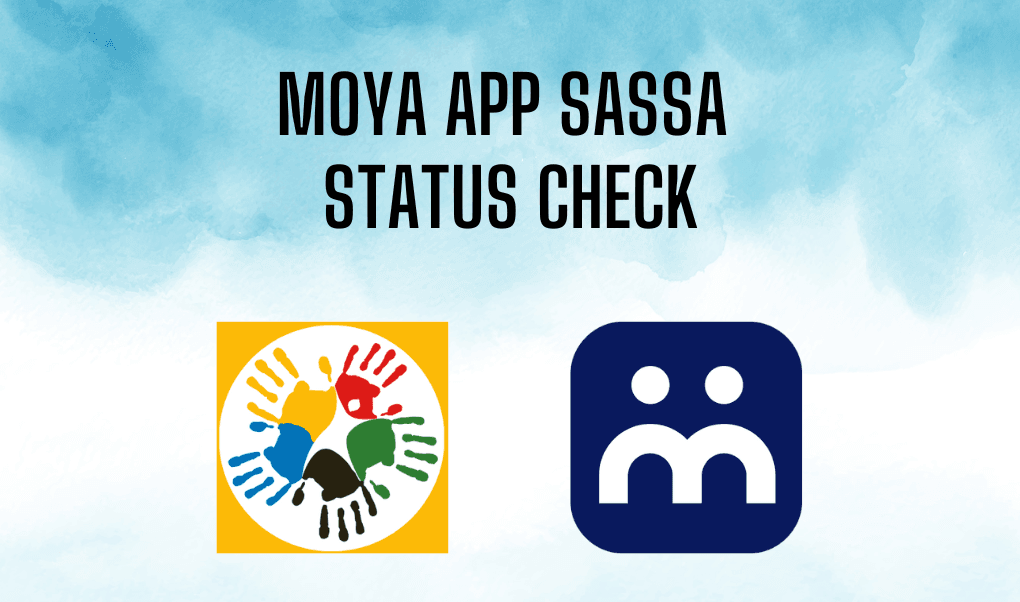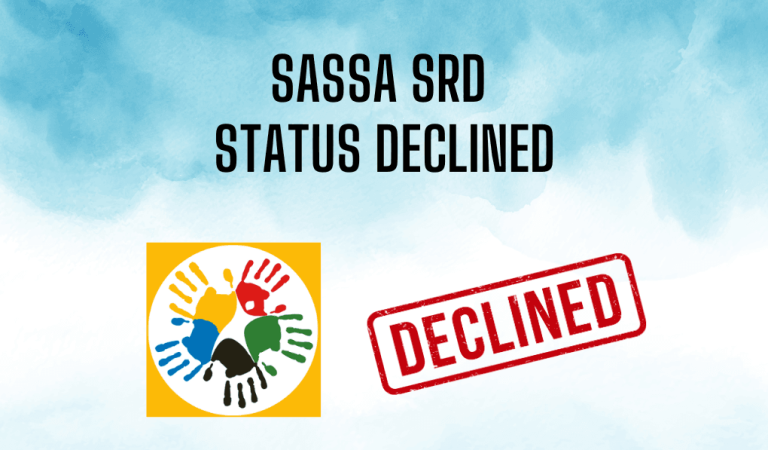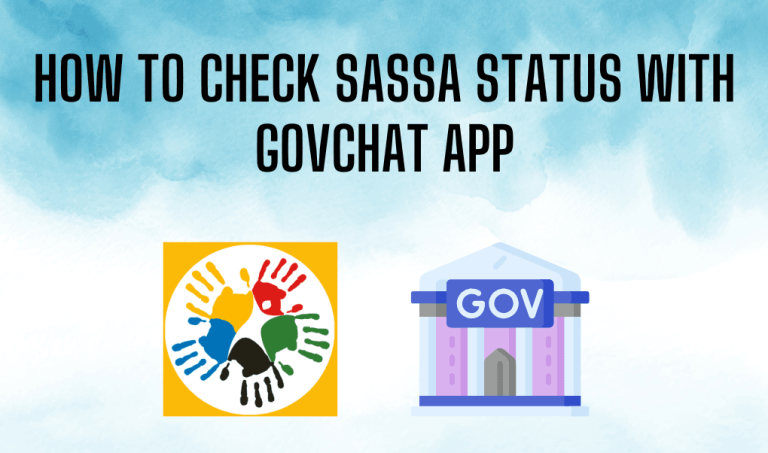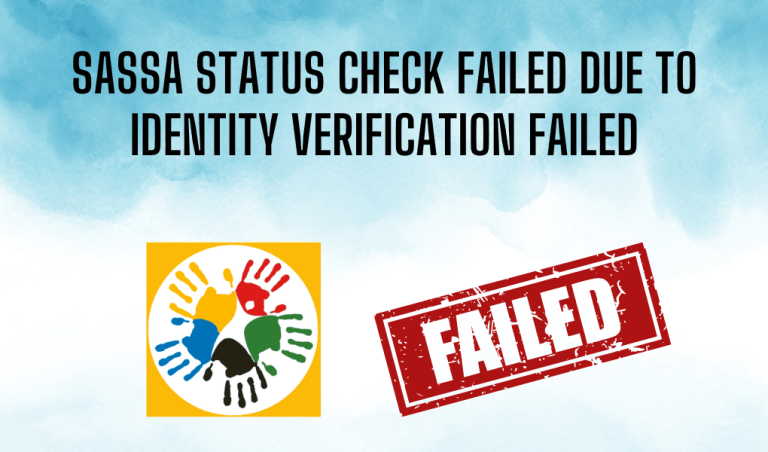Moya App SASSA Status Check
The Moya App makes checking your SASSA SRD R370 grant status easier than ever. The app enables users to manage their grant information by checking their status and submitting applications and appeals without mobile data usage.
The Moya App offers a simple interface that helps grant beneficiaries keep track of their applications while saving them money.
This article will show you how to check your SASSA status and apply for the SRD grant through the Moya App and how to submit an appeal when necessary.
How do you check the SASSA SRD R370 status on the Moya app?
You need to check your SASSA status to ensure you are eligible for the grant. The simplest way to do it is by using the Moya app. The same app that you have used for the registration.
Here is how to do it:

- Download the app from the Google Play Store or Apple App Store.
- Launching the app and connecting it to the internet is unnecessary as it is a data-free app.
- Now, navigate to the “Discover” section and click the “SRD” icon.
- Here, you must provide your ID number and the phone number you used during the SRD application process.
- The app will provide you with your SASSA status. You can find out if you are approved for the grant or not.
If your application has been rejected, there is no need to be sad. You can still reapply for this grant.
How do I submit an SASSA Application through the Moya App?
You can submit a SASSA SRD grant application form and be eligible for an SRD R370 grant payment in many ways. However, the Moya App offers a free and easy job completion method.
Here is what you need to do:
- Open the Moya app and look for the SASSA SRD option.
- Tap on that icon, and you will be redirected to the official SASSA website.
- Now, you can do two tasks: check your SASSA grant status or apply for this grant.
- Since you are looking for an application process, you can tap on the SASSA application.
- The next step is to provide your ID and phone numbers for the application.
- Now, submit your details and wait for the approval.
Now you can see how easy it is to apply for this grant payment. There is no need for a technology expert to be eligible for this grant.
Complete Method for Moya App SASSA Appeal
Those who are facing rejections have another chance to appeal for the grant. You should not avoid this second chance to avail yourself of your welfare grant. So, follow these steps and appeal for your application.
- Open the Moya App: Launch the Moya App on your mobile device and ensure you are connected to the internet.
- Access SASSA Section: Navigate to the SASSA section within the Moya App. Look for the option that allows you to appeal a SASSA decision.
- Provide Necessary Information: You’ll likely be prompted to enter your SASSA application’s ID and phone numbers.
- Select Appeal Option: Look for the option to initiate an appeal. This might be labeled as an “Appeal” or “SASSA Decision Appeal.”
- Explain Reason for Appeal: Provide a clear and concise explanation for why you believe the initial decision made by SASSA was incorrect. This might involve explaining any errors or misunderstandings that might have occurred during the application process.
- Submit Supporting Documentation (if required): If any supporting documents can strengthen your appeal, such as additional proof of eligibility or extenuating circumstances, you can upload them through the app. Follow the prompts to attach any relevant files.
- Review and Submit: Carefully review all the information you’ve entered to ensure accuracy. Once you’re confident, submit the appeal through the Moya App.
- Wait for a Response: After you’ve submitted the appeal, SASSA will review your case and respond. This might take some time, so be patient. You can check the Moya App periodically for updates on the status of your appeal.
How Moya App is Data Free?
Moya is a mobile application that provides users with free messaging and browsing services in South Africa. The app is designed to offer a way for people to communicate and access information without incurring data charges. It’s often targeted at individuals with limited access to traditional data plans or who want to reduce their data usage costs.
The Moya App typically allows users to send text messages, make voice calls, and browse selected websites without consuming their mobile data. Instead, the data usage is covered through advertising and partnerships with various content providers.
Conclusion
Through the Moya App, you can conveniently monitor your SASSA SRD R370 status without using it for grants and submit an appeal following application rejection. The application’s user-friendly interface allows you to get essential SASSA services while avoiding data charges.
The Moya App helps you manage your SASSA needs by making it simple to check eligibility status and process grant applications or appeal decisions for all users. This free tool helps you manage your SASSA grants while ensuring you stay updated and connected.