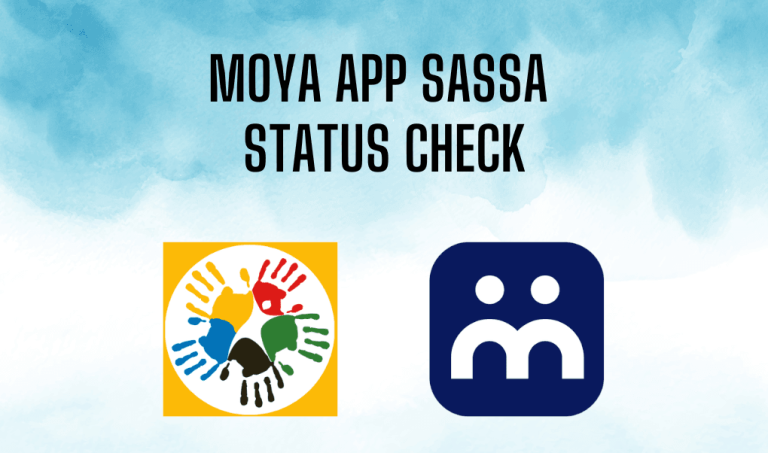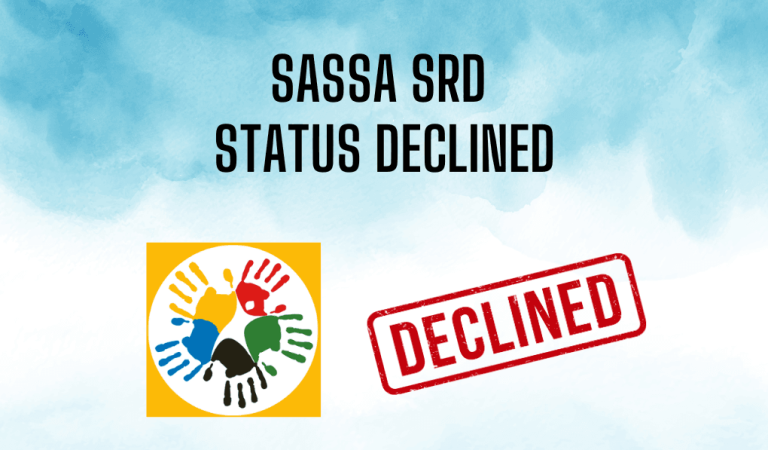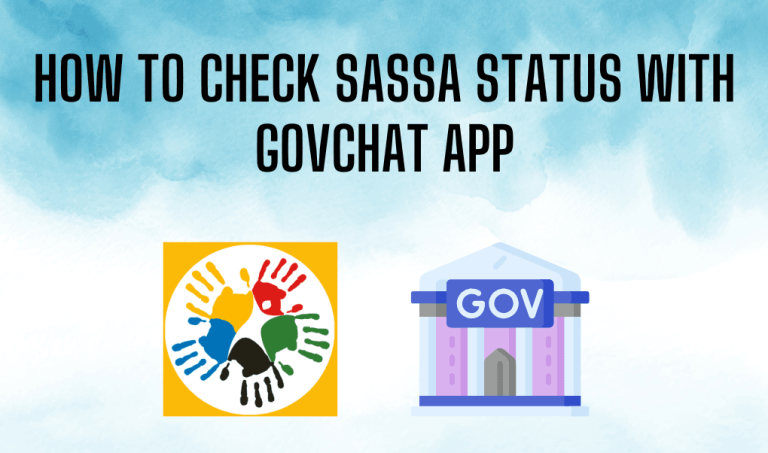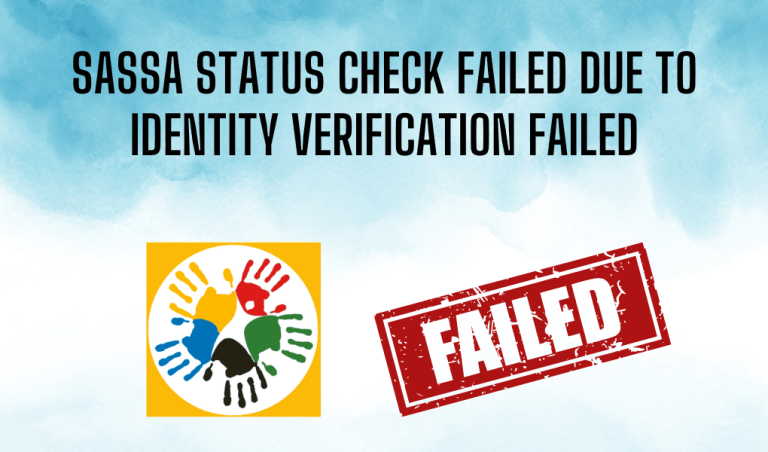How to Check SASSA Status on WhatsApp Chat
WhatsApp has made it easier than ever to check your SASSA SRD grant status. Real-time updates about your SASSA SRD grant status are accessible through a straightforward WhatsApp chat instead of using apps like Moya or GovChat.
You can determine the status of your SRD R370 grant as approved, pending, or failed by saving SASSA’s official WhatsApp number (082 046 8553) and completing simple steps. Any phone that has WhatsApp installed can access this way to check your grant.
This article will provide you with a detailed step-by-step walkthrough to check your SASSA status and update your contact details along with resolving common issues through WhatsApp.
How to Check SASSA Status on WhatsApp Chat
Follow this step-by-step guide to learn your SRD SASSA status using your WhatsApp account.
1: Save the SASSA WhatsApp Number to Your Phone
Your first step is to copy and paste the SASSA WhatsApp number into your phone’s dialer. The phone number is +27 082 046 8553. Copy this number from here and then paste it into your dialer. Now save this number as “SASSA” or any preferred name you want.
2: Start a Conversation with SASSA
Once you have saved the SASSA WhatsApp number in your phone contacts, you can start a conversation with SASSA. To do this, you must open your WhatsApp application and choose the SASSA number as your recipient. Now send a message like “Hi” or “Hello” to SASSA.
3: Get Your SRD Status
Once you receive a reply from SASSA’s team, you must ask about your SRD status. Type “SRD Status Check” or “SASSA Status Check” in the message and send it.
The official team will ask for your ID and phone numbers to verify your application details.
Once your details match the SASSA database, the team will inform you via message about your SASSA SRD grant status. The message could be “Approved,” “Pending,” or “Failed.”
What to Do If Your SASSA Status Is Pending or Failed?
If your SASSA status shows as “Pending” or “Failed,” don’t worry. Here are the steps you can take:
- Pending Status: This means your application is still being processed. You only need to wait a bit longer. You can check your status again after a few days.
- Failed Status: If your status is “Failed,” it could be due to incorrect information or eligibility issues. Double-check your details and make sure they are correct. You need to submit the reconsideration appeal application.
How to Update Your Contact Information for SASSA?
Keeping your contact information updated with SASSA is important to ensure you receive all updates about your application. Here’s how you can do it:
- Via WhatsApp: Save the SASSA WhatsApp number (+27 082 046 8553) and send a message saying “Update Contact Info.” Follow the instructions provided by the SASSA team.
- Online Portal: Visit the SASSA website and log in to your account. Look for the option to update your contact details and follow the steps.
- SASSA Office: You can also visit your nearest office with your ID and proof of address to update your contact information in person.
Common Issues and Solutions for SASSA Status Check on WhatsApp
You might encounter some common issues when checking your SASSA status on WhatsApp. Here are some solutions:
- No Response from SASSA: If you don’t get a reply after sending a message, ensure you have the correct SASSA number and an internet connection. Try sending the message again after a few minutes.
- Incorrect ID or Phone Number: Double-check the ID number and phone number you provided. Ensure they match the details you used when applying for the SASSA grant.
- Technical Issues: If you experience any technical problems with WhatsApp, try restarting your phone or reinstalling the WhatsApp app. If the issue persists, check your status through other methods like the Moya or GovChat apps.
Conclusion
To sum up, it’s pretty easy to check your SASSA Status via WhatsApp, and if you follow the easy steps in this article, you will be able to check your status anywhere.
You can also do an SRD Status Check directly on our site, where you will get up-to-date information regarding your grant.