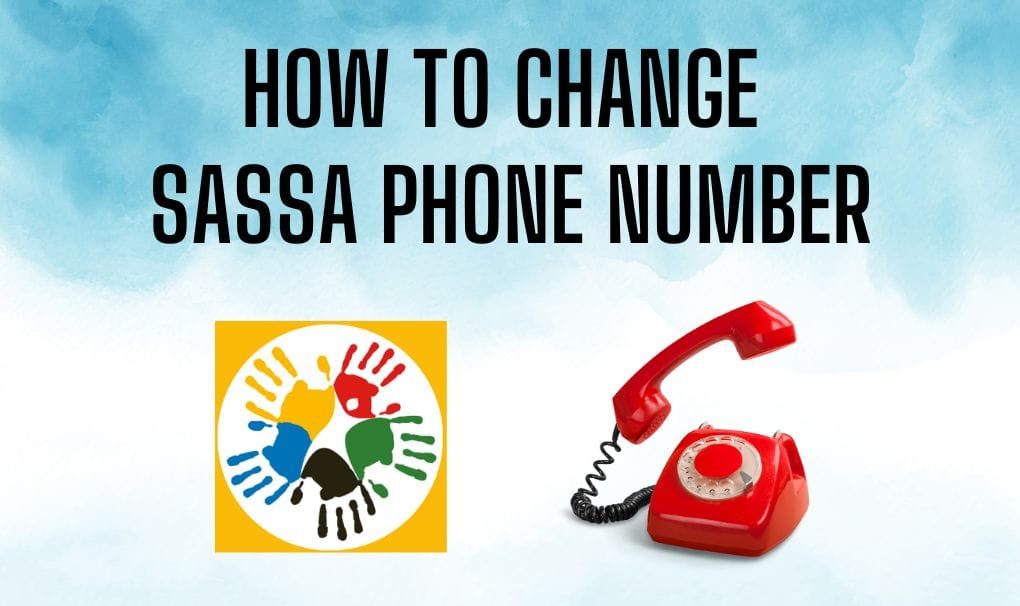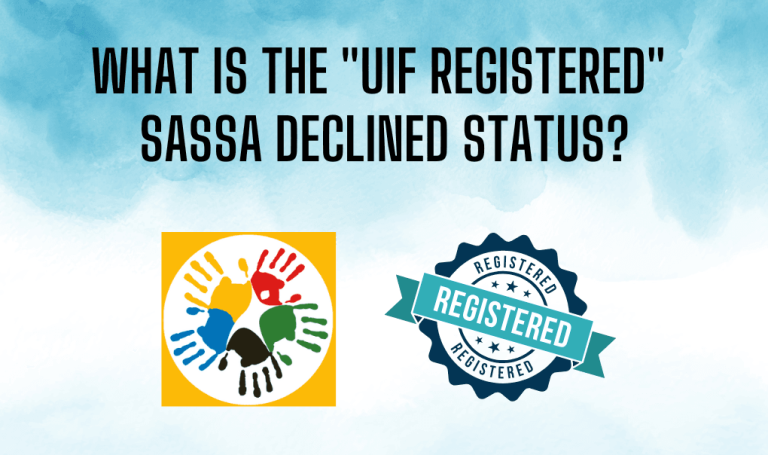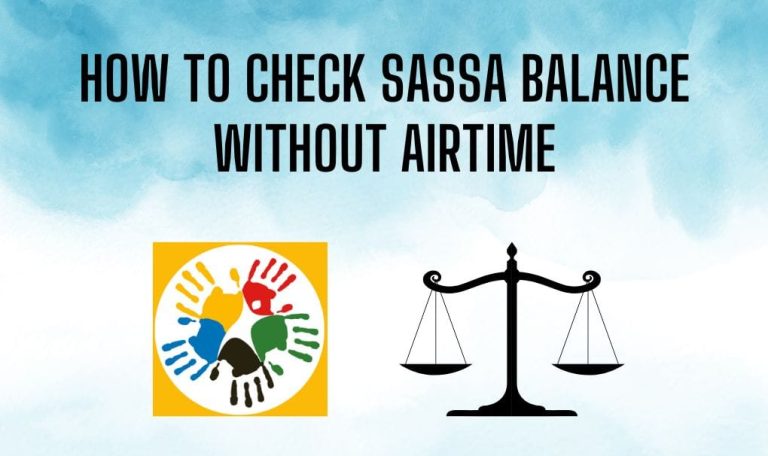How to change SASSA phone number (2024)
The South African Social Security Agency (SASSA) uses your contact details to notify you of relevant news, such as grant status updates and payment notifications.
You’ll need to update your SASSA phone number if you have changed it recently in order to continue receiving these calls without delay.
You’ll learn how to reset your SASSA phone number online, via WhatsApp, or without OTP (One Time Password), as easily as possible.
Why It’s Crucial To Register Your Phone Number with SASSA?
If SASSA has access to your contact details, you’ll always be up to date on payments, grant status, and even grant revisions. You may miss notifications or payment confirmations if you don’t update your phone number, particularly for programs such as the SRD R350 grant, which heavily depends on SMS updates. Just make sure SASSA has your current phone number so that you can access your grant information and stay informed without hassle.
How to Change Your SASSA Phone Number
Changing your phone number with SASSA can be done in three different ways depending on your situation:
- Change Your Phone Number Online
- Update via WhatsApp
- Change Your Phone Number Without OTP
Let us look at each of these techniques one by one.
Step 1: Change SASSA Phone Number in Just A Second
Making changes online to your SASSA phone number is one of the fastest methods to update your information. Here’s how to do it:
- Login to SASSA Services Portal – Log on to the SASSA website at https://srd.sassa.gov.za.
- Enter Your 13-Digit South African ID Number – Type your South African Identity Number into the “ID Number” field.
- Enter Your Application ID – Enter the 6-digit Application ID (App ID) that SASSA issued when you were granted a grant.
- Validate Your Identity – Click the “Submit” button to verify that you are the original grantee.
- Select “Change Phone Number” – Once your identity has been confirmed, scroll to the phone number change section.
- Change Your Cell Phone Number – Enter your new cell phone number to ensure SASSA forwards all future notifications to this number.
- Check via OTP – You’ll receive an SMS containing an OTP on the new number for confirmation.
- Enter OTP Code – Enter the OTP code you received and press “Verify Pin.”
- Review & Accept the Update – You will receive a final confirmation message about changing your phone number. Click “Submit” to complete the process.
- Processing Time – Wait up to 14 days (two weeks) for SASSA to validate your new contact information and process future payments.
Points to Remember:
- Confirmation: SASSA may require additional documentation to validate your documents, so have your personal information handy
- Wait Time: Updates online might take a few days to load into the system, so check back if you don’t see an immediate confirmation
This online method is handy if you do not want to make an appointment at SASSA branches or spend time waiting on the customer support line.
Step 2: Change SASSA Phone Number on WhatsApp
If you prefer to use WhatsApp, you can now update your SASSA phone number using SASSA’s official WhatsApp line.
Here’s how:
- Add SASSA’s Official WhatsApp Number: Save SASSA’s WhatsApp number (082 046 8553) in your mobile phone
- Chat Now: Open WhatsApp and send “Hi” or “SASSA” to the number that you saved. SASSA will reply with a scripted list of commands
- Click on “Update Contact Details”: Scroll down and click on Changing your phone number
- Enter Your New Number and ID: Enter your South African ID number and your new phone number as required
- Verify Your Identity: For the safety of your account, SASSA might require further identification. Provide it as prompted
- Confirmation Message: Once your phone number change has been completed, SASSA will send you a confirmation message via WhatsApp
Why Use WhatsApp?
- Fast Access: WhatsApp can access information more quickly than some other ways and is an ideal tool for updating data without going online
- Live Answers: Through WhatsApp, you can chat with SASSA live if you have any questions or problems regarding your account
Step 3: Change SASSA Phone Number Without OTP
It is possible to switch your SASSA phone number without an OTP if you have lost your old phone number or SIM card, although there are additional steps.
Here’s what to do:
- Face-to-Face Change at SASSA Office: Visit the nearest SASSA office and make the change in person. Bring a South African ID and any supporting documentation for your SASSA account
- Share Your Experience: If you speak to a SASSA representative, tell them that you don’t have the old phone number anymore and can’t access the OTP
- Show ID: The agent will request your ID and may verify other information, such as the type of grant or certain account information
- Ask to Update Phone Number Manually: After checking, request the SASSA representative to manually update your phone number in their system (without the OTP step)
- Receive Confirmation: When the action is taken, you will receive a notification about the update. It might take a few days before the update shows up on your account
Alternative Solution:
If you cannot reach a SASSA branch, call the SASSA customer helpline at 0800 60 10 11. You can explain that you have not received the OTP, and the representative may take you through other verification steps.
Note: If you are updating without OTP, you will need to provide more information such as ID to verify your account.
What To Do After Your SASSA Info Is Updated?
Once you’ve changed your phone number, you’ll need to double-check to ensure it’s shown correctly on your SASSA profile.
Here’s a quick checklist:
- Sign In to Verify: Log on to your account online after a few days to verify the phone number update
- Next Notification: If you begin receiving SASSA SMS notifications on the new number, this proves that your update was successful
- If Needed, Contact Support: If the update is not delivered within a reasonable time, please reach out to SASSA customer service
Frequently Asked Questions (FAQs)
Can I change my SASSA phone number if I have lost access to my old number?
Yes, just show up at a SASSA office with your ID and let them know what’s going on. An SASSA employee can manually enter your number without OTP.
How long does it take for my new phone number to appear on my SASSA profile?
It usually takes several days. Use the WhatsApp method or contact a SASSA office to get it faster.
Can I update my SASSA phone number online if I forgot my login details?
If you are unable to log into your online profile, consider updating through WhatsApp or at a SASSA office.
What if I miss crucial SASSA notifications while updating?
If you don’t receive a notification, contact SASSA customer support or check your account online to see if you are missing any updates.
Can someone else update my SASSA phone number for me?
Yes, if they’ve been given written permission by you and bring both their ID and yours to a SASSA office. The process of updating your SASSA phone number doesn’t have to be complicated.
You can do it online, on WhatsApp, or in a SASSA office without OTP. Keeping your contact details up-to-date means you’ll never miss any SASSA grant announcements, payments, or other important news.
If you’re interested in the SASSA status check, be sure to visit our main page to stay updated on your grant details and keep track of your payments.