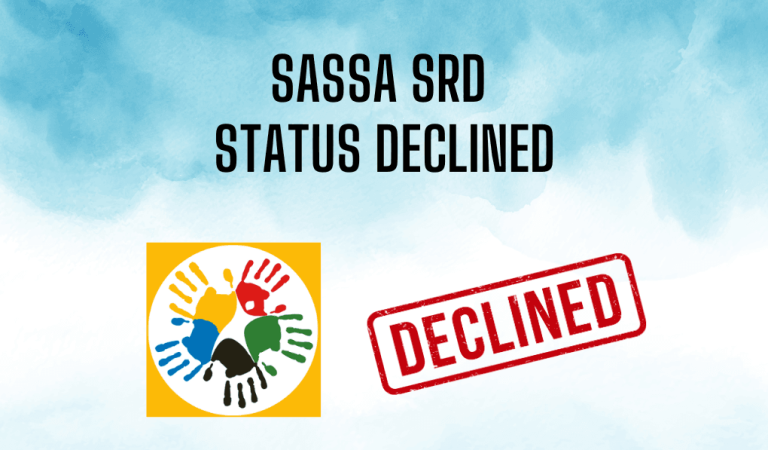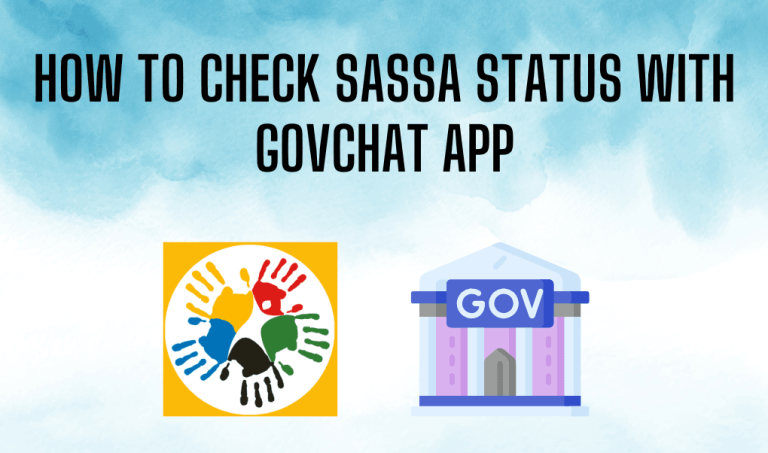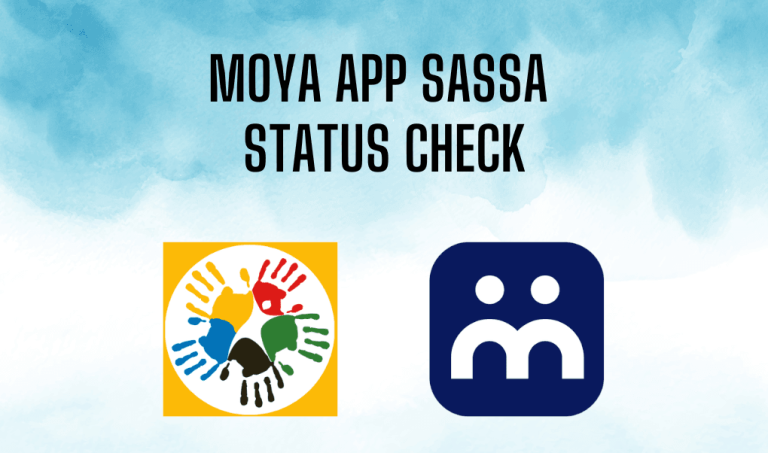SASSA Status Check Failed Due to Identity Verification Failed
The error message “SASSA status failed due to identity verification failure in DHA database” appears during a SASSA status check when identity verification fails in the DHA database. Your SRD grant application was rejected because your personal information did not align with the Department of Home Affairs (DHA) records.
But don’t worry, this issue can easily be fixed. The ITSAA gives you a 30-day period to contest the decision while you update your identity information to address the mistake.
This article will show you the reasons behind identity verification failures and teach you how to correct them by changing your DHA and SASSA information and guide you through the reapplication process for your R370 grant.
How can SASSA Status Check Failure Be Resolved Due to Identity Verification Issues?
Your details may not match the Department of Home Affairs (DHA) records. SASSA strictly verifies your identity with DHA, and any mismatch in your name, surname, date of birth, or gender will cause rejection.
To resolve this issue, follow these steps:
Step 1: Visit the Department of Home Affairs (DHA) Office
The first step in resolving your identity verification issue is to visit your nearest Department of Home Affairs (DHA) office. Here’s what you should do:
- Update Your Information: Ask the DHA officials to update any outdated or incorrect identity information, such as your name, surname, marital status, date of birth, or gender.
- Verify Correctness: Ensure all your details are accurate and correctly reflected in the DHA system. This will help prevent future issues with your SASSA status checks.
Step 2: Visit the SASSA Website
After ensuring your details are correct with the DHA, follow these steps to update your information with SASSA:
- Go to the SASSA SRD Website: Open your browser and visit the official SASSA SRD grant website: SASSA Contact.
- Log in to your SRD Grant profile by entering your South African ID Number and the phone number used during your application.
- Click on ‘Send SMS’ to receive a One-Time Pin (OTP) on your registered phone number. Enter the OTP to access your profile.
- Go to the Personal Details Section: Once logged in, navigate to the Personal Details section.
- Here, you will see fields for your name, surname, date of birth, gender, and other information about your identity.
- Correct Your Information: Review each field carefully and correct any incorrect or outdated information.
- Ensure your name, surname, date of birth, and gender match exactly what the DHA system records.
- Save the Updated Information: After making the necessary corrections, click the Save button.
- Ensure all your updated details are saved and correctly reflected in the system.
Step 3: Confirm the Changes
Once you’ve updated your information on the SASSA website, confirming that these changes have been successfully saved is important.
- Check Your Status: Revisit the SASSA status check page 6 to 12 hours after updating your details to see if the issue has been resolved.
- Contact SASSA if Issues Persist: If your issue is still unresolved, contact SASSA directly for assistance at 0800 60 10 11 or email them directly at [email protected]
FAQ
What is identity verification failed status?
The ID verification failure is a SASSA application status where the applicant could not verify the identity for grant approval.
What can fail a SASSA status?
The SASSA status can fail if the applicant cannot verify their identity, bank account, or employment status.
Why does SASSA use the DHA database for SRD applications?
SASSA uses the DHA database for SRD applications to verify applicants’ identity and ensure that the information provided is accurate and up-to-date.
Is the SRD grant application eligible for disabled persons?
Yes, if the disability is permanent and stops you from working, you are eligible for the grant payment.
Conclusion
Every problem has a solution, and with a positive mindset and determination, we can overcome any challenge life throws our way. A SASSA status check failure is no exception it’s a manageable issue with a straightforward fix.
Follow our step-by-step guide, and you’ll have your problem resolved quickly. We appreciate your visit and encourage you to share your feedback in the comments section below and let us know if this guide helped you!