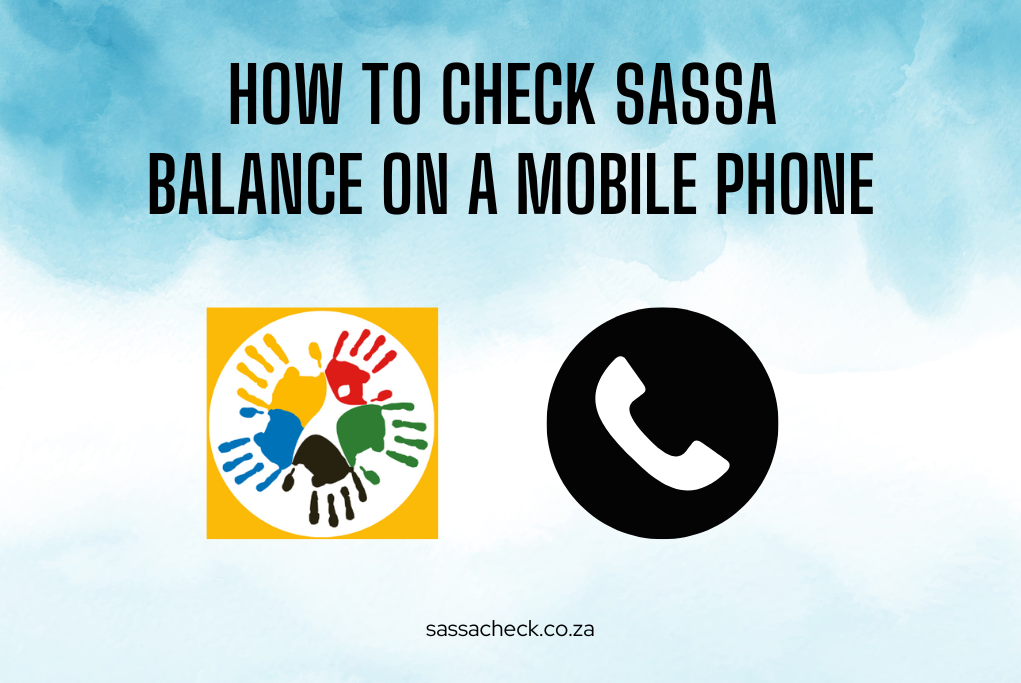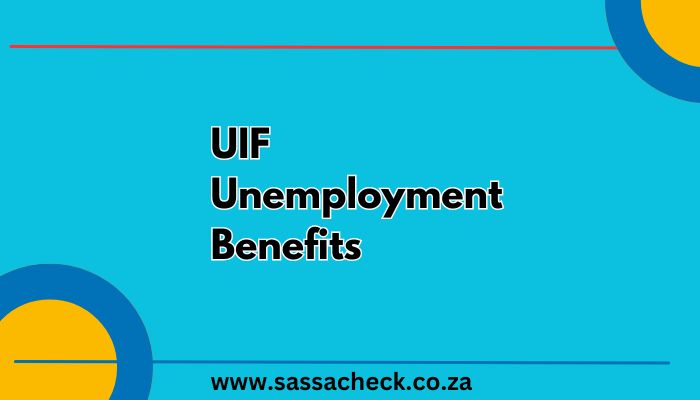How to Check SASSA Balance on a Mobile Phone
Tens of millions of South Africans rely on the South African Social Security Agency (SASSA) because it provides financial assistance to help them meet their basic needs.
Checking your SASSA grant balance is super important to budget and manage your funds wisely. This article covers how you can easily and quickly check your SASSA balance using a mobile phone.
Why You Should Regularly Check Your SASSA Balance
Staying updated with your SASSA balance helps you:
- Plan your monthly budget efficiently
- Detect any unauthorized transactions
- Confirm that your payments have been processed
- Avoid unnecessary trips to ATMs or retailers
Simple Methods on how to check SASSA balance on a mobile phone
There are multiple easy methods to check your SASSA balance via mobile phone. Each method is quick, safe, and user-friendly.
1. Check SASSA Balance via USSD Code
The most popular method is using a USSD code directly from your phone.
Steps:
- Dial
*120*3210#on your mobile phone. - Follow the on-screen prompts.
- Choose the option related to your balance inquiry.
- Your current SASSA balance will be displayed.
Alternative USSD Code:
If the above code doesn’t work, dial *120*69277# and follow the instructions.
Important Tips:
- Ensure you have enough airtime; although checking the balance is usually free, some networks may charge a small fee.
- Make sure to use the registered mobile number linked to your SASSA account.
2. Check the SASSA Balance via WhatsApp
SASSA has made services even more accessible by enabling balance checks through WhatsApp.
Steps:
- Save this number in your phone: 082 046 8553.
- Open WhatsApp and send “Hi” to that number.
- Follow the menu prompts.
- Choose the option to check your balance.
- Enter your ID number and registered phone number when prompted.
Note: Make sure your WhatsApp number matches the one registered with SASSA.
3. Check the SASSA Balance at an ATM
You can check your balance at any ATM, even without visiting a SASSA office.
Instructions:
- Insert your SASSA card into any ATM.
- Enter your PIN.
- Select “Balance Inquiry” from the menu.
- The ATM will display your current balance.
4. Check SASSA Balance Through SASSA Partner Retailers
Several major retailers offer balance inquiry services, including:
- Shoprite
- Checkers
- Boxer
- Pick n Pay
- Spar
Process:
- Visit the customer service desk.
- Show them your SASSA card and ID.
- Request a balance inquiry.
- Staff will assist you and provide a printed balance slip.
Common Issues When Checking SASSA Balance
Problem 1: USSD Code Not Working
- Make sure you have network coverage.
- Retry after a few minutes.
- Confirm if your mobile number is registered with SASSA.
Problem 2: Wrong Balance Displayed
- There may be a delay in the system.
- Always use official channels to avoid scams.
Problem 3: Mobile Number Not Registered
- Visit the nearest SASSA office to update your contact information.
- Bring your ID and proof of grant approval when updating your details.
How to Register or Update Your Mobile Number With SASSA
If your mobile number is outdated or unregistered, it’s important to update it.
Steps:
- Visit your nearest SASSA office.
- Bring your green ID book or Smart ID card.
- Provide your SASSA card or grant approval letter.
- Request to update your mobile number.
Keeping your contact details updated ensures smooth communication and hassle-free balance checks.
Security Tips When Checking Your SASSA Balance
- Never share your PIN with anyone, even SASSA staff.
- Use only the official USSD codes and WhatsApp numbers.
- Avoid clicking on suspicious links or replying to unknown messages.
- If you lose your SIM card, update your mobile number immediately to prevent unauthorized access.
Note: Make sure you are doing regular SASSA Status Checks to ensure you are getting the correct grants and no payments are outstanding.
FAQs
Can I check my SASSA balance without airtime?
Yes, USSD codes typically work even without airtime, depending on your network provider.
Is checking the SASSA balance via WhatsApp safe?
Yes, but only use the official SASSA number: 082 046 8553.
How often should I check my SASSA balance?
It’s best to check after every expected payment date to confirm your grant has been deposited.
What should I do if I suspect fraud on my SASSA account?
Immediately contact SASSA customer service or visit your nearest office to report it and block your card if necessary.