UIF Unemployment Benefits
UIF unemployment benefits are a financial support system for South Africans who lose their jobs and meet certain requirements. The Unemployment Insurance Fund (UIF) provides temporary relief to those who are unemployed, helping them cover basic needs while they look for new work. However, one can only get this benefit if and only he/she was contributing to UIF payments when working.
Moreover, these benefits are not for those who have been suspended, resigned, or absconded from work.
These benefits include payments for a limited period, depending on how long the person was employed and contributed to the UIF. Understanding how to apply for UIF benefits and what is required can make the process easier and ensure that eligible individuals get the help they need during difficult times.
UIF Status Check Online
If you have applied for the UIF payments then you can check your UIF status online. Checking your UIF status online in South Africa is a straightforward process that helps you stay updated on the progress of your unemployment benefits claim. Here’s a step-by-step guide to checking your UIF status online:
- Visit the Official Website: Go to the official Department of Employment and Labour website at www.labour.gov.za.
- Login to Your Account: If you already have an account, log in using your username and password. If you don’t have an account, you’ll need to register by providing your personal details and creating a password.
- Navigate to the UIF Section: Once logged in, look for the UIF section on the website. This is often labeled as “UIF Services” or “UIF Online.”
- Check Your Status: Click on the link or button that allows you to check your UIF status. You will need to enter your ID number and other personal information to retrieve your status.
- View Your Status: The system will display the current status of your UIF claim, including any payments that have been made or are pending.
How to Claim UIF Online?
To claim UIF benefits online, follow these detailed steps to ensure you have everything you need and understand the process:
Collect the Required Documents
Before starting your UIF claim, gather the following essential documents:
- 13-Digit Bar-Coded ID or Passport: Ensure you have your valid South African ID or passport. This document is crucial for verifying your identity.
- Form UI-2.8 (Banking Details): This form provides your banking information to the UIF. Make sure all details are accurate to avoid delays in payments.
- Form UI-19 (Employer Details): This form is filled out by your former employer and confirms that you are no longer employed. It includes information about your employment period and reasons for termination.
- Proof of Registration as a Work-Seeker: You must register as a work-seeker with the Department of Employment and Labour. This can be done online or at a labor center.
Visit the Labour Centre
Although many steps can be initiated online, visiting a labor center is an essential part of the UIF claim process. Here’s what you need to do:
- Locate the Nearest Labour Centre: Use the Department of Employment and Labour’s website to find the closest labor center to your location.
- Prepare for Your Visit: Make sure you have all your required documents organized and ready to present. Being prepared will make the process smoother.
- Register as a Work-Seeker: If you haven’t already registered as a work-seeker online, you can do this at the labor center. This registration is necessary to process your UIF claim.
Follow the Staff Instructions
Once you are at the labor center, follow these steps:
- Meet with a UIF Officer: Upon arrival, you will meet with a UIF officer who will guide you through the next steps.
- Submit Your Documents: Provide the officer with all your collected documents, including your ID or passport, UI-2.8 form, UI-19 form, and proof of registration as a work-seeker.
- Complete Additional Forms: You may be required to fill out additional forms or provide further information. The UIF officer will inform you of any other documents needed.
- Follow-Up: The officer will explain the follow-up process and what to expect next. You will receive a reference number or acknowledgment of your claim submission.
Monitor Your Claim
After submitting your claim, you can check its status online:
- Log In to Your Account: Use the Department of Employment and Labour’s website to log in with your credentials.
- Check Status: Navigate to the UIF section and check the status of your claim. This will inform you about the progress and any pending actions required from your side.
UIF Registration
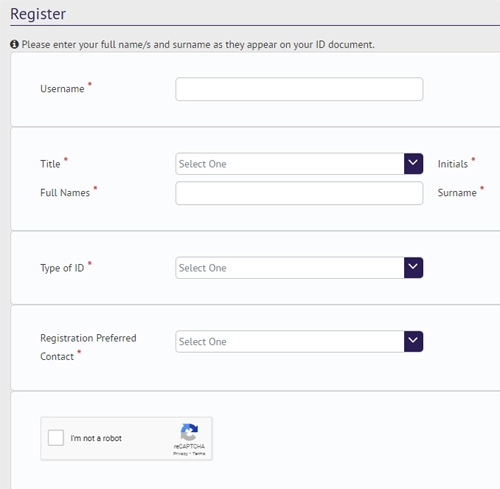
If you want to register with UIF then here are the steps you need to take:
- Visit the official UIF website at https://ufiling.labour.gov.za/uif/.
- Now look for the blue colored “Register” button and click on it.
- You need to accept the “Terms & conditions for use of Unemployment Insurance Fund”. So click on the blank check mark box to accept it and click on the continue button.
- Now you will see the UIF registration form. You need to fill out this form with the following details:
- Username
- Title
- Initials
- Full name
- Surname
- Type of ID
- Registration Preferred Contact
- Now fill out the captcha details and click on the register button to complete your registration.
UIF login
Once you have done your registration you can do the UIF login with your username and password.
- Visit the UIF login page at https://ufiling.labour.gov.za/uif/login.
- Enter your username and password.
- Click on the login button.
- Login to your UIF dashboard.
What is the Department of Labour UIF Payments?
The Department of Labour UIF Payments refers to the financial assistance provided by South Africa’s Unemployment Insurance Fund (UIF) to eligible workers who have lost their jobs, are unable to work due to maternity leave, adoption leave, illness, or have reduced working hours.
These payments are designed to offer temporary relief, helping individuals cover their essential expenses during periods of unemployment or when they are unable to earn a full income. The UIF collects contributions from both employers and employees, which are then used to fund these payments.
To receive UIF payments, eligible individuals must submit a claim to the Department of Labour, providing necessary documentation and meeting specific criteria.
How to Check UIF Claim Balance on www.labour.gov.za?
Checking your UIF claim balance online is a convenient way to stay updated on the status of your benefits. Follow this detailed guide to check your UIF claim balance on the official Department of Labour website:
Step 1: Access the Website
- Open Your Web Browser: Use any web browser on your computer or mobile device.
- Visit the Official Website: Go to the Department of Labour’s official website at www.labour.gov.za.
Step 2: Navigate to the UIF Services
- Find the UIF Section: Look for the “UIF” tab or link on the homepage. This will be under the services sections.
- Select UIF Online: Click on the UIF Online link to be directed to the UIF services portal.
Step 3: Log In to Your Account
- Enter Your Login Details: If you already have an account, enter your username and password. If you do not have an account, you will need to register.
- Register an Account: Click on the “Register” link. Fill in your personal details including your ID number, name, and contact information.
- Create a username and password.
- Confirm your registration via email or SMS if required.
Step 4: Access Your Claim Information
- Navigate to Claim Status: Once logged in, find the section for checking UIF claim status or balance.
- Enter Required Information: You may need to provide additional details such as your ID number or reference number associated with your UIF claim.
- Submit Your Request: Click on the appropriate button to submit your request and view your UIF claim balance.
Step 5: Review Your Balance and Claim Status
- View Balance: Your UIF claim balance and status should be displayed on the screen. This will include any recent payments, pending payments, and the total balance available.
- Check Payment History: You can also view the history of payments made to your account, including dates and amounts.
F.A.Q
Where to check UIF payment queries?
You can check UIF payment queries by visiting the official Department of Labour website or contacting the UIF call center at 0800 030 007.
What is the UIF PIN number?
The UIF PIN number is a unique identifier used to securely access your UIF account and services online.
What is the mobile code for UIF?
The mobile code for UIF services is *134843#, which allows you to check your UIF claim status and balance via your mobile phone.
How do I download UIF?
You can download UIF forms and documents from the official Department of Labour website under the “UIF” section or “Forms” section.
